Set VPN on macOS

Welcome gamers! If you're looking to take your gaming experience to the next level, you're in the right place. Telespeeder offers you a game-boosting service through VPN technology, which makes your in-game experience seamless and lag-free. In this guide, we’ll walk you through setting up and using the Telespeeder service on your macOS device. Let's gear up and get started!
iPhone Users? Don't worry, check the Video-Guide below!
Video Guide:
🔥Attention: If you have problems by access this video, please 🔎 click here to load the Video inside our site.
A Brief Introduction:
Telespeeder enhances your gaming experience by utilizing VPN technology. This optimizes your internet connection and minimizes latency, ensuring a smoother and more enjoyable gaming session.
Prerequisites:
Step 1: Register an Account
- Visit the Telespeeder Dashboard by navigating to dashboard.telespeeder.com.
- Register for an account. If you haven't received the verification email, check your spam folder as it might have been mistakenly marked as junk mail.
- If you have an invitation code, enter it in the relevant field, otherwise, leave it blank.
🔥Attention: Time Limit Offer, regist account and get 7-day subs for free.
Step 2: Download Shadowrocket
- Download Shadowrocket from the App Store.
Note: If you're using a Mainland China Apple ID, you will need to use a US Apple ID to download Shadowrocket. If you don't have one, you can use the following account for a free login download. but DO NOT ENABLE TWO-FACTOR AUTHENTICATION AS THIS MAY LOCK THE DEVICE. Check the Video, if you don't know how to switch Apple ID on App Store.
- Account-A
- Email: [email protected]
- Password: lnr48NHQtf
- Account-B
- Email: [email protected]
- Password: rGbhiA0120
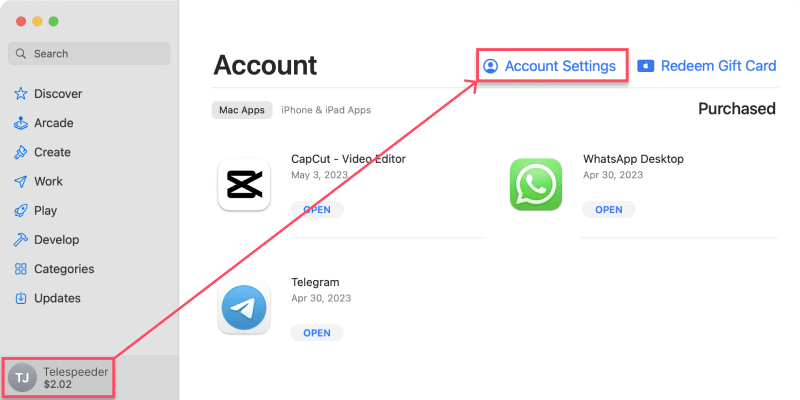
Note: If it's your first time installing Shadowrocket on your iPhone, you may need to let Shadowrocket install certification. In my opinion, it's totally safe, because if you want to use any type of vpn-supported apps, you need that certification.
Note: If you can't get Shadowrocket on your macOS, you can choose ClashX, an opensource App, as an alternative. You can download it direct from Github for ClashX, or from AppCenter, or from here ClashX 1.116.3, which we uploaded.
By the way, please pay attention to the Version of your macOS, if it's lower than macOS 10.14, please download and use ClashX 1.95.1, which is the lastest Version to support macOS 10.12/10.13.
Let's Get Speeding 🏎️
Follow these steps to unleash the power of Telespeeder on your Windows machine:
Pro Tips:
- Avoid enabling the connection before scanning the subscription QR code.
- Before selecting a server, run a “Connectivity Test” to check server latency. Aim for servers with latency around 200ms.
- In global routing settings, enable “Configuration” to bypass VPN for domestic services like WeChat and Alipay for faster connections.
- To use Shadowrocket, you need to enable it in the VPN settings of your device. You can also switch between different proxy modes, such as global, direct or rule-based.
- To stay updated with server information, tap the refresh button in the top right corner of the server list in Shadowrocket once a month.
- In order to check the connection and speed, you can Check your IP or Check the Speed like the following pictures:
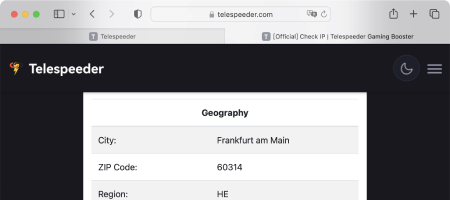
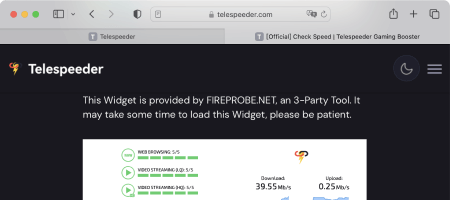
Important Notes:
Troubleshooting: If you face any issues, try the following steps:
- Disconnect -> Change Server -> Reconnect
- Enable airplane mode, then disable it and reconnect
- Refresh the server list and reconnect
- FAIR USAGE PLEASE NOTE THAT ALL SERVERS PROHIBIT BT-TYPE (WHAT IS BT ?) DOWNLOADS, AND ANY ABUSIVE BEHAVIOR SUCH AS NON-BT EXCESSIVE DOWNLOADING. SERVERS MARKED AS “NO DOWNLOADING” STRICTLY PROHIBIT ANY TYPE OF DOWNLOAD. VIOLATORS WILL BE BANNED.
- Data Security: Telespeeder defaults to end-to-end encryption for the safety of your data and server integrity. This might increase latency and slightly reduce connection speeds, but it's for the better! Unencrypted connections may be introduced in the future, so stay tuned.
Now, you're all set to immerse yourself in a lag-free gaming universe with Telespeeder! If you have any questions or need further assistance, feel free to reach out to our support team. Happy gaming! 🚀


Leave A Comment